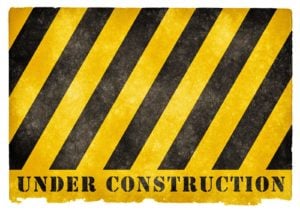Google Analytics is a very powerful tool right out of the box, however, the default installation is unable to track JavaScript and jQuery actions and on page events. By default Google is only notified when a user interacts directly with the server, which typically happens when changing from one page to the next. In order…

Category: Google Analytics
How to Use Google Analytics to Track the Impact of Your Website Redesign
Website redesigns are expensive and time intensive. Chances are you’ll need to prioritize elements in order to keep your redesign on time and under budget. In order to make these decisions, and evaluate redesign performance, you’ll need an understanding of which web metrics to track (and which to ignore). In this post, we’ll walk through…
Google Analytics UTM Parameters for LinkedIn Ads
If you are running ad campaigns through LinkedIn and are sending users to your website, you are going to want to view success metrics on a marketing analytics platform such as Google Analytics. Google Analytics utilizes UTM parameters on urls to track user sessions on your website. You are going to need to tag your…
Tracking Multiple Domains or Subdomains Under the Same Google Analytics Web Property
Sometimes it is necessary to have multiple domains or subdomains under the same Google Analytics web property. Whether it is a separate cart installation for your web store, a blog hosted on another server, or an internal portal you may want to track usage of. Google Analytics out of the box is only setup to…